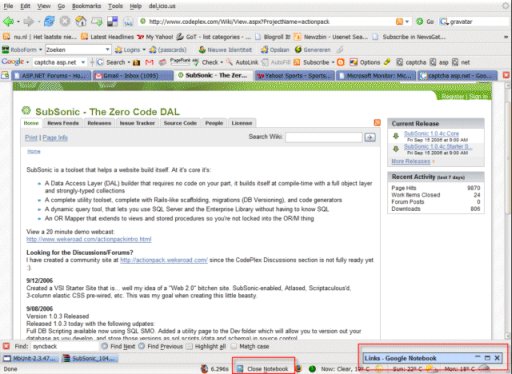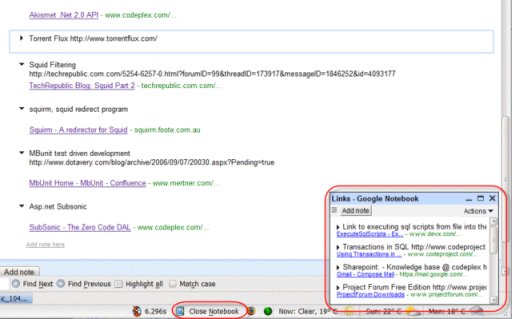Was a bit surprised to find this (in my gmail box no less):
We’re writing to let you know that Google has acquired JotSpot. We believe this is great news for our users. More importantly, we want to reassure you that you’ll continue to have uninterrupted access to your account.
It’s starting to become obvious that Google is trying to assemble a complete ‘online office’ solution. They now have offer email, spreadsheets, a wordproccessor, agenda and with jotspot, another great online collaboration tool.
I had been trying Jotspot for a new software project for work and it seem to work wonderfully. You can put documentation, spreadsheets, an agenda etc. all in one place (a wiki), and give rights to people on the project that need it (read only, write access etc). It wasnt free though, and it looks like that will be changed now, which is even more an incentive to start using it for this particular project. Though it might have some google adsense ads added to it.
Will paying customers still be charged?
We will no longer be billing customers for the use of the service. Although you will still have use of the product at your current pricing plan, we won’t charge you anymore when your current billing cycle expires.
Scoble made a post about it too, you can find two nice videos on jotspot at the scoble show.
There is also a nice article on techcrunch.
Quotes are from Jotspot’s email to existing customers.